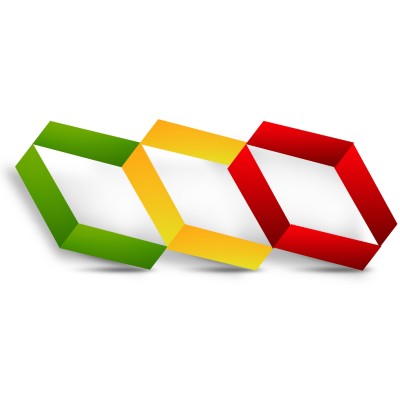Exepron REST API
Build powerful integrations with Exepron's comprehensive project management platform
Quick Start
1. Register Your Application
Create an API client in the Exepron Identity Server to obtain your client credentials.
Learn how2. Authenticate
Use OAuth 2.0 / OpenID Connect to obtain access tokens for API requests.
Authentication guide3. Make Your First Call
Start interacting with projects, tasks, resources, and more through our RESTful API.
View examplesKey Features
Critical Chain Project Management
Access Exepron's powerful CCPM capabilities including buffer management, resource optimization, and fever chart analytics through our comprehensive API endpoints.
Advanced OData Queries
Filter, sort, expand, and select data with OData v4 query parameters. Build complex queries to retrieve exactly the data you need with minimal overhead.
Explore OData capabilities →Real-time Webhooks
Receive instant notifications when projects start, tasks change status, milestones are achieved, or critical chain buffers are consumed.
Configure webhooks →Enterprise-Grade Security
Industry-standard OAuth 2.0 and OpenID Connect authentication with granular permission scopes, secure token management, and comprehensive audit logging.
Security documentation →Single Sign-On (SSO)
Enable seamless authentication with your organization's identity provider. Support for OpenID Connect with Azure AD, Okta, Google Workspace, and other OIDC-compliant providers.
Configure SSO integration →SCIM 2.0 User Provisioning
Automate user lifecycle management with SCIM 2.0 integration. Connect Azure AD, Okta, Google Workspace, or any SCIM-compliant identity provider to automatically provision and deprovision users.
Configure SCIM provisioning →API Overview
https://{YOUR_API_SERVER}/api/v1/
Core Resources
| Resource | Description | Common Operations |
|---|---|---|
| Projects | Manage projects with CCPM capabilities | Create, update, schedule, analyze buffers |
| Tasks | Handle project tasks and dependencies | CRUD operations, status updates, progress tracking |
| Resources | Manage team members and equipment | Allocation, availability, utilization reports |
| Milestones | Track project milestones and deliverables | Create, monitor, achievement notifications |
| Buffers | Critical chain buffer management | Calculate, monitor consumption, fever charts |
| Reports | Generate analytical reports | Performance metrics, resource analytics, trends |
Request Format
All API requests must include proper headers:
GET https://{YOUR_API_SERVER}/api/v1/projects
Authorization: Bearer YOUR_ACCESS_TOKEN
Content-Type: application/json
Accept: application/jsonResponse Format
API responses follow a consistent JSON structure:
{
"data": {
"id": "12345",
"name": "Product Launch",
"status": "InProgress",
"bufferConsumption": 35,
"criticalChainCompletion": 68
},
"metadata": {
"timestamp": "2025-01-30T10:30:00Z",
"version": "1.0"
}
}Quick Examples
Get All Projects
using System.Net.Http;
using System.Net.Http.Headers;
var client = new HttpClient();
client.DefaultRequestHeaders.Authorization =
new AuthenticationHeaderValue("Bearer", accessToken);
var response = await client.GetAsync(
"https://{YOUR_API_SERVER}/api/v1/projects?$top=10&$orderby=startDate desc"
);
if (response.IsSuccessStatusCode)
{
var projects = await response.Content.ReadAsStringAsync();
Console.WriteLine(projects);
}Get All Projects
const fetchProjects = async () => {
const response = await fetch(
'https://{YOUR_API_SERVER}/api/v1/projects?$top=10&$orderby=startDate desc',
{
headers: {
'Authorization': `Bearer ${accessToken}`,
'Content-Type': 'application/json'
}
}
);
if (response.ok) {
const projects = await response.json();
console.log(projects);
}
};Get All Projects
curl -X GET "https://{YOUR_API_SERVER}/api/v1/projects?$top=10&$orderby=startDate%20desc" \
-H "Authorization: Bearer YOUR_ACCESS_TOKEN" \
-H "Content-Type: application/json"Resources & Support
API Reference
Comprehensive documentation of all endpoints, parameters, and responses.
Browse API docs →